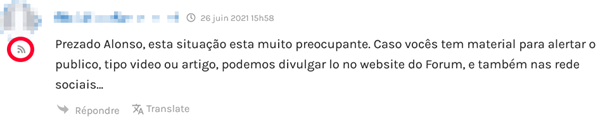Sign up
To participate in the discussions you must first register via the homepage of the site: https: //strugglesforlandforum.net/
Login to access the comments section
Once you have registered, when you return to the site later to participate in discussions, you may need to log in again to access the comment section. To do this you need to click on the 'my account' tab at the top left of the home page and fill in your login details.

To avoid having to log in again, check the "remember me" box.
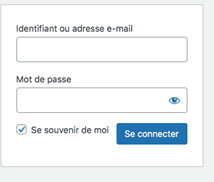
Post or reply to a comment
Once you are logged in, go to a discussion page like this one for example: https: //strugglesforlandforum.net/theme-1-discussions-en-ligne/?_wpnonce=7a8e1b38df

At the bottom you will have access to the comment section, which you can access by clicking on the button with a message icon at the bottom right of your screen as circled in red above. At the bottom of the comments you will find the comment tool as shown below:
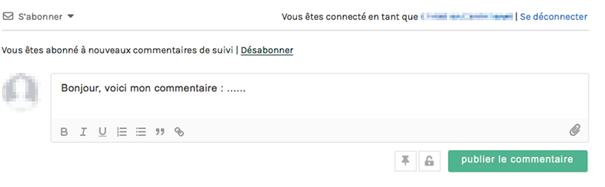
Another way to participate is to reply to a comment that has already been posted by clicking on the 'reply' button at the bottom left, which creates a discussion sub-thread.
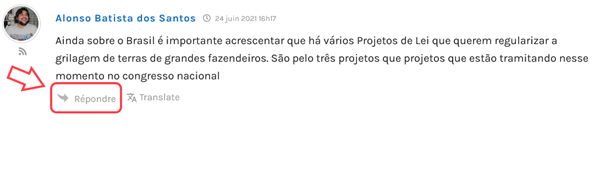
Please note that you can format your message, but also post links, images, videos or audio files (if you wish to make an oral communication for example) by clicking on the button with a paperclip icon above the "publish comment" button like the one circled in red on the image below. (attention, maximum size 3 MB)
Translation of comments
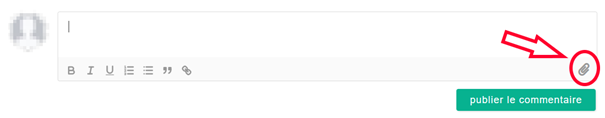
You have the possibility to translate the comments into 24 different languages. To do this, you need to click on the "translate" button below each message. The software offers you English and French as a priority, but by clicking on "show all" you have access to the 22 other languages.
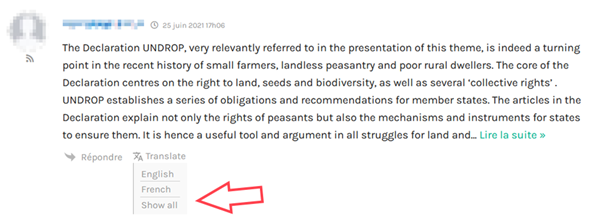

Subscribe and manage your notifications
To be informed of the evolution of the discussions, you can set up e-mail notifications. There are three possibilities for this.
At the bottom of a discussion page, just above the comment tool, by clicking on the "Subscribe" button you have two choices:
- New follow-up comments": you will receive an email notification each time a comment is posted on this page (recommended).
- New replies to my comments": you will receive an email notification only when someone replies to one of your comments.

Finally, you can also subscribe to a person by clicking on the button under their profile picture in their comments, so you will receive a notification every time they post a message on the site. The button in question is circled in red in the image below: